In Stardew Valley, the player’s perspective is only visible from a specific distance. If you’ve ever wondered how to get a better worldview, you’re not alone. Luckily, the zoom-out feature allows you to scale how you want to play the game. Here’s a short guide if you want to learn more!
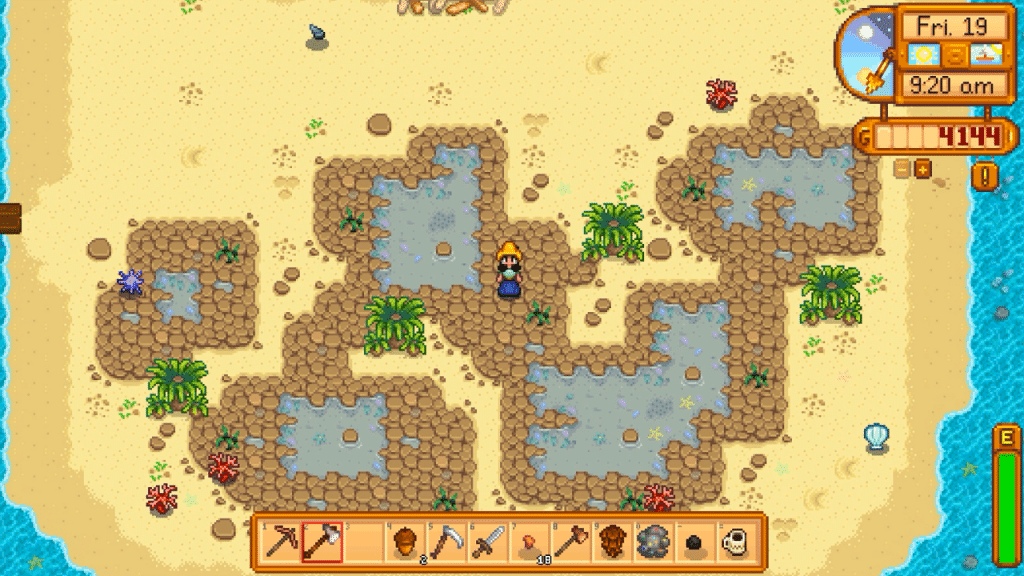
Zooming out of the screen can help you get more authority in certain situations. Aside from convenience, this feature can provide you with strategic advantages.
While some may prefer a view with a fixed proportion, others may not. So, if you’re having issues with your field of view or wish to enhance user experience, this could be the right solution!
In-Game Zoom-Out
Among the different functionalities in-game, the zoom-out option is one of the best features if you wish to have a better view of your respective area.
You may resize your screen from any location your character is in. Plus, it can help you view ores and nearby mobs.
How To Zoom-Out?
Finding the zoom-out option is tricky for some Stardew Valley players, but it is quite simple to enable. First, toggle the menu by pressing the “ESC” button. Navigate through the Options Tab and scroll down at the menu until you find the Zoom interface.
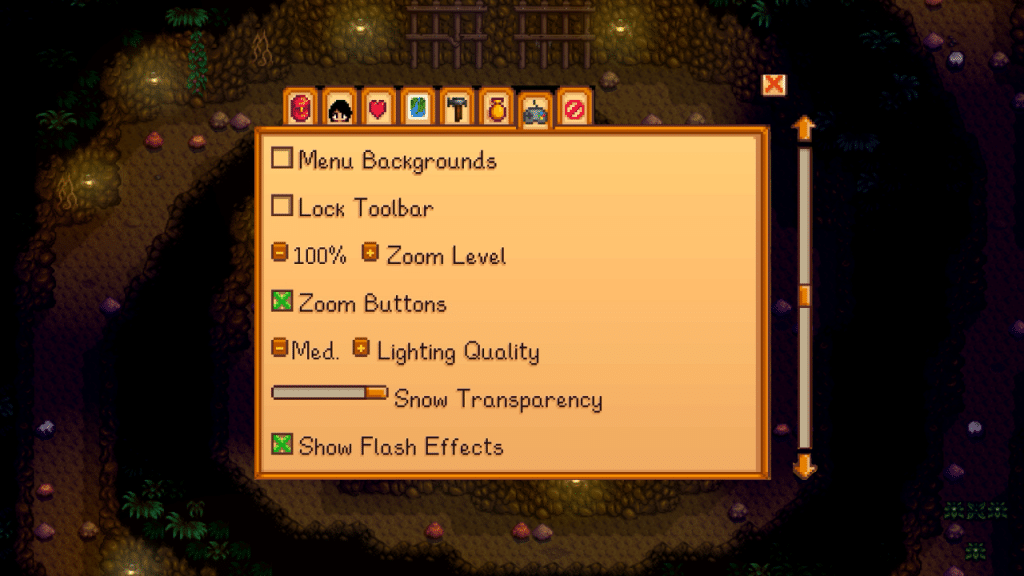
You have the option of checking the box to activate the on-screen zoom buttons, which display a plus and minus button on the upper right corner of your screen. This allows you to scale your screen accordingly without going through the menu.
However, you can also adjust the zoom to the desired percentage by using the (+) or (-) buttons in the Options tab.
As of now, the recommended maximum zoom-out scale is 75%. At this scale, you can play the game ideally. You may increase the magnification to 60% (depending on the monitor and resolution) if needed. But you’ll have to bear with a bit of altered resolution.
Another option you can do to take a bird’s-eye view of your whole plot area is through a screenshot. But this isn’t as efficient as zooming out if you want to see the picture in real-time and while moving around.
On the other hand, the screenshot feature outperforms the latter in terms of radius.
If you’re using a touchscreen device or laptop, you can pinch the screen as you would on a picture to zoom in/out.
Caves
Resizing your screen is useful when mining underneath the caves. For example, other sections may have more ore, and you’ll be able to check them out much earlier or in case you’ve missed a single one.
Besides ores, this feature would provide a better view of nearby mobs. If you want to know what enemies you’ll encounter, feel free to scale your screen to better prepare your health/stamina.



Skull Cavern
Mobs in the Skull Cavern are far more challenging to deal with than those in the Local Mines. You can choose to increase the magnification to a maximum to get a better view of the number of monsters you’re up against.
In addition, using the zoom-out interface to place your bombs strategically will help you defeat these aggressive enemies and makes it easy to locate rock clusters.
A survival tip when exploring Skull cavern is preparation. Gather equipment and food items as much as you can before rushing in. Moreover, utilize the zoom feature to give an extra preparation benefit.
Foraging
Missing out on any forage is still a missed opportunity, especially if you’re attempting to complete specific bundles for the community center. And while scaling your screen makes no impact on your luck finding forage, it makes them easier to notice.
Artifacts
Like foraging, you don’t want to overlook any artifact spots. There are tons of areas to explore, and manually rounding each corner in search of these would be a waste of time and energy. To save effort, use the zoom-out feature to increase your chances of spotting them.
Farming
You can zoom out to get a better view of your farm. In this way, you can see inaccessible areas you still need to unlock or clear.
Moreover, you can try and scour for locations of your liking before constructing buildings on your farm. It offers a slightly better view in real-time and makes layout planning easier. However, I use it more to improve user experience under the mines.
Zoom-Out While Designing
To see where you want to build walkways, fences, machines, infrastructures, and how you want your land to be tilled, you can scale the in-game screen to enlarge the player’s view. Using the zoom-out option will improve how you normally beautify or decorate your farm, as this option provides better visualization.
It’s a personal preference, but it might elevate the way you generally arrange your plot.

With this feature, here are some other things you may do to decorate your farm:
- Layout planning for trees, flowers, grass starters
- Sprinkler placement
- Decorations: fish ponds, scarecrows
- Machinery
- Chests
- Workbench
NPCs
If you’re roaming the town and you’re looking for a specific NPC, zooming out rather than using your standard perspective will make it much easier to spot them.
Final Thoughts
Overall, this function is excellent and can be helpful in specific scenarios. If you don’t want a midget-sized character, you may want to leave this one out.