Have you accidentally placed your farm building where you didn’t want it to? Do you want to build a new one, but there’s another structure in the same spot? Don’t worry. You don’t need to demolish and rebuild them all over again. Instead, you can use the move buildings option in Stardew Valley as a solution! It’s completely free and easy to do! Read this guide for more info.

Many players commit the mistake of purchasing farm buildings from excitement and overlook their layout. As soon as they have a clear picture of what they want their farm to look like, the layout begins to bother them.
Other times you may have accidentally clicked on an area where you don’t want it built. Unfortunately, you can’t cancel the process once Robin has started.
Before moving buildings, consider these few points to ensure that your time and effort aren’t wasted.
1. There are two methods to move buildings
Robin
In Stardew Valley, farm buildings are custom-built by Robin. If you’re looking to redesign your farm layout, she provides the move building interface at her shop. While there’s no cost for relocation, be mindful of her schedule (9 am to 5 pm, except on Tuesdays and Fridays).
Simply visit Robin during her open hours and toggle the selection screen. After clicking “construct additional buildings,” you’ll see the option to move buildings represented by a four-arrow icon below the main textbox.
Afterward, you’ll get an overview of your property. As long as the placement area remains unobstructed, you’re free to place your structures in the location of your choosing.

Rasmodius
You can also turn to the Wizard to reposition your farm structures. Since Rasmodius is available and open until 11 pm—you won’t have to worry about stray farm animals roaming in your placement area. Therefore, if Robin is unavailable of relocating your farm buildings, Rasmodius can do the job for you.

However, this method requires completing the dark talisman and goblin problem quests. Otherwise, Robin is your only option.
Assuming you’ve finished the necessary quests, your first stop is the Wizard’s Tower on West Cindersap Forest. Navigate the magical book to summon constructions, and then use this interface in the same way you would at Robin’s.
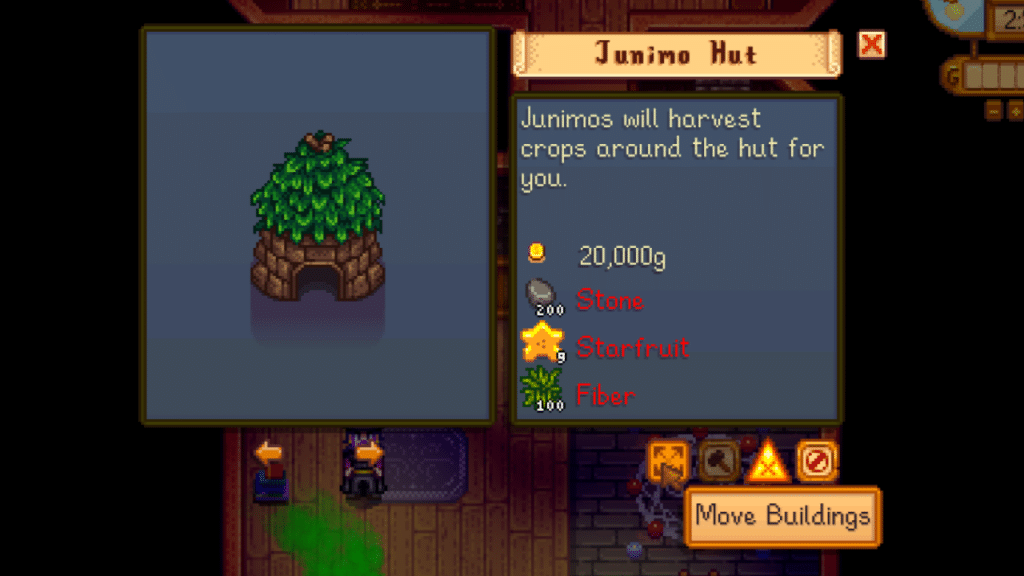
2. Planning
Planning your layout and design ahead of time is always the best option to take to avoid incorrect placements. It’s not beginner-friendly, so I recommend this guide to simplify designing your farm.

Your barn and coop animals can be let loose in areas where you intend to reposition the building. To prevent your livestock from wandering, you should keep them in an enclosed area.
However, there’s no need to worry about your animals being trapped inside. They’re automatically relocated after moving them.
Debris spread is another issue. You may want to clean up your desired location beforehand to prevent returning to the farm while already at Robin’s or Rasmodius”.
3. Stationary Buildings
There are only two immovable structures in-game: the farmhouse and the mailbox. The former has an option for only expansion and renovations. While your home will always remain where it is, you can still move your greenhouse or shipping container.

If you’re feeling lazy, you can also use this interface to replace old tiles. Good news: you don’t have to waste time pickaxing every old tile. Instead, you may set the building on top of the floors, which instantly demolishes it.
If you don’t want to waste energy and experience inconvenience, this is an impressive hack to use.

Because of the high-cost materials and the risk of causing unintended collateral damage, bombs are considered ineffective.
4. Co-Op
Unfortunately, the co-op host is the only one who can move buildings.
What advantages does the move buildings interface offer?
As with the zoom-out option, you can use this feature to get a better picture of your farm. This is better for planning layouts, structures, and pathways if you don’t have time to switch between your game screen and screenshot gallery. Consider it an easier option that can provide you with a real-time aerial view of your farm, albeit its restricted range.
In addition, using the shipping bin to clear tiles in 2×1 dimensions can help you speed up the clearing process.
But if you’re short on resources, it’s best to leave out this option as you can’t reuse the tiles once they’ve been demolished.