Looking for the perfect Stardew Valley chest mod to revamp the vanilla chests in the game and carry out better inventory management? We have curated a list of 17 best Stardew Valley chest mods that change the chests’ appearance, mechanics, occurrence, and improve the overall inventory management.
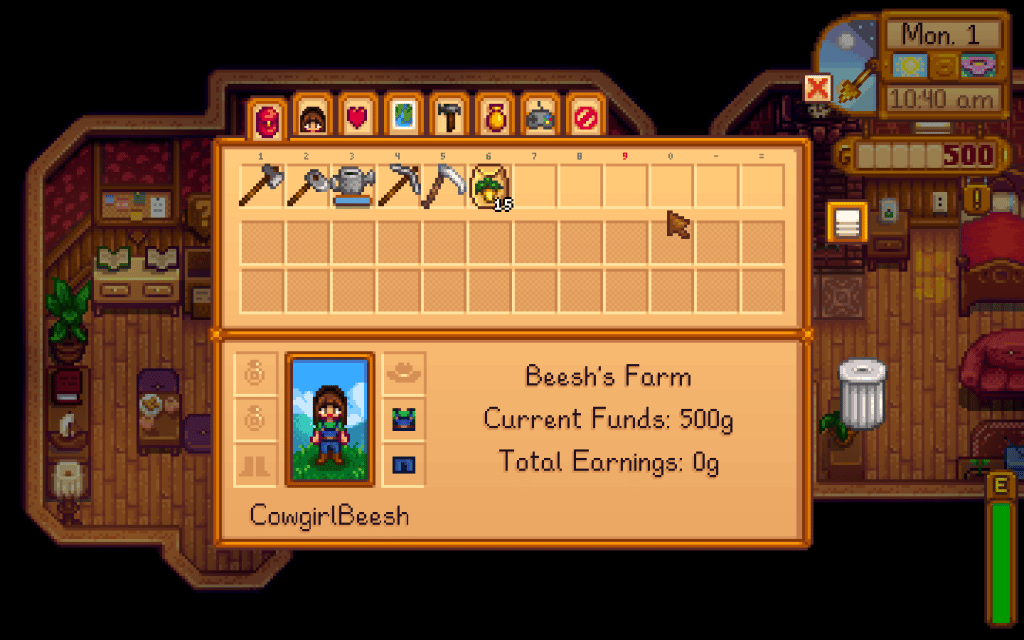
Chests in Stardew Valley are storage items that can be crated to store 36 various types of items. A single slot in chest allows you to stack a maximum of 999 similar items, without them ever decomposing. These chests can be left in different spots across the map.
Despite them having huge capacity, the vanilla chests don’t make inventory management easier. They do not offer many options to organize the contents in categories. So if you are looking for a way to improve the vanilla chest system in the game and overhaul how chests occur, appear, work, and store items, you can turn to mods.
Stardew Valley has the best modding community in the gaming world with thousands of mods. So we decided to find you the best Stardew Valley chest mods to offer a better way to organize your items. Let’s take a look at the top 17 chest mods for Stardew Valley and see how you can improve your gameplay.
17 Best Stardew Valley Chest Mod Options to Choose From
17. Colorful Chests

The Colorful Chests mod is a pretty simple mod that lets you color your chests into different hues, including yellow, green, blue, purple, pink, black, white, brown, orange, and more. So breathe some life into your chests by getting your hands on this mod.
16. Add to Workbench Chests
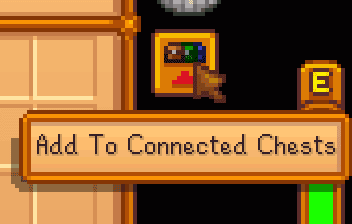
The Add to Workbench Chests mod lets you add to the existing collection of all the chests connected to a workbench by using just a button on that Workbench. You can use this mod by using the Workbench with the connected chests. You will find a button at the UI’s bottom right and will only be able to transfer items if there are 1 or more chests linked with the Workbench.
There is also a config file added by the mod’s creator that you can use toe change the colored chests icon. The mod requires SMAPI to work.
15. Overworld Chests

The Overworld Chests mod spawns treasure chests randomly throughout the map every set number of days. The mod aims to bring a sort of lootfest like in Genshin Impact to Stardew Valley. These chests are spawn randomly everywhere, except for farmhouses.
They are respawned on a regular basis, which is set every seven days by default. Once you empty the chests, they will disappear. So if you are looking for more loot items in the game, get your hands on this mod now.
14. Cuter Chests

If you are looking for a mod that changes the appearance of base game chests, the Cuter Chests mod is what you need. It tones down the vanilla chests and adds a heart buckle on them to make them more pretty.
This mod requires Content Patcher to work. To use the mod, place extract the contents and place them in the Mods folder.
13. Treasure Chests Expanded

The Treasure Chests Expanded mod is a customization mod for chests that expands on the range of items you get in underground treasure chests. It also adds coins to all chest rewards and lets you have multiple items from each chest.
It does not increase the number of treasure chests you will come across in the mines. However, it makes the Skull Cave treasure chests fully customizable by using the config.json file.
Items for each chest are picked randomly until the number of items in that chest reaches maximum, all the possible items have been exhausted, or when their total value equals the chest’s calculated maximum value minutes minimum item value.
12. Fishing Chests Expanded

The Fishing Chests Expanded mod is a customizable mod that increases the range of items you get from fishing treasure chests. The mod also adds coins to these rewards and makes it possible to to fully customize the fishing chests using the config.json file.
The configurable options added by this mod include:
- Vanilla Loot Chance:
- Chance for Treasure Chest:
- Max Items:
- Items Base Max Value:
- Increase Rate:
- Base Chance for Treasure Chest
Items for each chest are picked randomly until the number of items in that chest reaches maximum, all the possible items have been exhausted, or when their total value equals the chest’s calculated maximum value minutes minimum item value.
11. Auto Stack Items to Chest

This mod lets you automatically stash items from your inventory into the chests. Whenever you open a chest, all the items in your inventory will be moved into the chest automatically. Items such as Firewalker Boots that cannot be stored in a chest are ignored by this mod.
Moreover, the mod also treats items with different qualities differently. For instance, if a chest has Blackberries and there are golden quality blackberries in your inventory, they will not be moved. But those with the same quality will be moved. You can toggle the auto-stack option on and off by using the F3 key.
10. Stack to nearby chests

As you can tell from its name, this mod puts any items in your inventory into the nearby chests if they have a minimum of 1 of those items. It does so by adding a new button in the inventory UI. The mod also works with mills, fridges, etc.
So you can now have more space in your inventory by stashing your items in the nearby chests.
9. ChestEx

The ChestEx mod lets you make the most of your fridges and chests by allowing you to set custom colors, capacity, names, descriptions, and other info for them. It lets you completely customize all the in-game fridges and chests just the way you want.
The mod requires SMAPI to work. Once you have installed the mod, extract and place the files in the Mods folder and launch the game using SMAPI.
8. Categorize Chests

The Categorize Chests mod lets you decide which item types you want to store in each chest. This way, you can store all the similar items into any chest by just pressing a button. You can keep your chests organized by categorizing them. For instance, you can dedicate your chests for different categories, such as food, forage, vegetable, fish, etc.
Once you dedicate a chest for a certain item type, you can sort those items from your inventory automatically with just a click of a mouse. This hotkey can changed using the config.json file.
However, do note that the chests will lose their category settings if you pick them up and put them down.
7. Remote Fridge Storage

The Remote Fridge Storage mod improves the storage of cooking supplies by letting you store the ingredients in the chests. You can place the chests in your farmhouse to store these supplies and use them later for cooking recipes.
You can mark a chest to store your ingredients instead of keeping them in the fridge. When you start the counter for cooking, it will browse through all the ingredients in the chest and pick them automatically from the chests during crafting.
You can use this mod by placing the chest anywhere on the map and then clicking on the fridge icon to dedicate it as an ingredient chest. You will need SMAPI to use this mod.
6. Better Chests

The Better Chests mod adds enhanced chest features to Stardew Valley. It is a huge chest mod that adds 22 amazing features, which are as follows:
- Auto Organize
- Better Color Picker
- Better Shipping Bin
- Carry Chest
- Chest Finder
- Chest Info
- Chest Menu Tabs
- Collect Items
- Configurator
- Craft From Chest
- Craft From Workbench
- Filter Items
- Label Chest
- Open Held Chest
- Organize Chest
- Resize Chest
- Resize Chest Menu
- Search Items
- Slot Lock
- Stash To Chest
- Transfer Items
- Unload Chest
You can add or remove this mod at any point in the game you want. If you remove the mod from the game and there are more than 36 items in any of the chests, you will have to pick them from the top to get a hold on the rest of them.
5. Convenient Chests

The Convenient Chests mod aims to make things easier for you by letting you craft and cook from your nearby chests and allow you to stash the items automatically into them. It combines the features of two chest mods to make things more convenient for you.
You can auto-stash the items to the nearby chests that already have that item or are tagged for it by pressing a hotkey, which is “Q” by default. For global auto-stashing, the default hotkey is Z. However, you will need to enable this feature in config.json.
To install the mod, make sure you have SMAPI installed. Then download the mod file and unzip it in the Mods folder. Finally, launch the game using SMAPI.
4. Chests and Pouches (XS)

The Chests and Pouches mod adds 6 new pouches and 3 new chests to the game while sticking to the lore. These include the Oasis Chest, Collecting Pouch, Pouches (and baskets), Golden Dwarf Chest, Galaxy Chest, and Galaxy Link.
The new chests come with different settings to help you manage your items in a better way. The mod is kept balanced as some of the items come with infinite storage. It comes in two versions, a progression version that followers vanilla-based progression, and a lite version that follows Mega Storage and easier crafting recipes.
The pouches added by this mod are aimed at offering early game storage for skill-based items, including gems, fish, and forageables. You get pouches the next day after getting to level 2 with either mining, farming, fishing, and foraging.
So if you are looking for a great storage mod, Chests and Pouches should be your go-to option.
3. Chest Label System

The Chest Label System mod adds a labelling system for your chests in Stardew Valley that will show you their names on a floating tooltip when you place your cursor over there. This is to make organizing your chests much more easier.
To install the mod, unzip the downloaded file in the game’s mods folder and you are good to go.
2. Carry Chest

The Carry Chest mod lets you pick up and carry chests around even if they are full. Just go near a chest and interact with it to pick it up after selecting an empty slot in your toolbar.
The mod requires SMAPI to work. So make sure you launch the game using SMAPI, after downloading the mod.
1. Chests Anywhere

Our top pick for the best Stardew Valley chest mod has to be this one. As you can tell from its name, the Chests Anywhere mod allows you to access your chests, Junimo huts, shipping bin, fridge, and dressers from anywhere and organize them just the way you want.
You can even transfer your items and resources to anywhere without having to get up from your bed. How convenient, right? The mod also comes with an optional balanced mode. You can access the chests by pressing B and edit them by using the edit icon.
Conclusion
So that’s all, folks! This list sums up the best Stardew Valley mods of all time. If you are looking for new features, better mechanics, and better-looking chests in Stardew Valley, be sure to check out these mods. Check out the mod pages mentioned at the end of each mod for installation instructions and more info.
Let us know which one’s your favorite Stardew Valley chest mod in the comments below.
Happy farming!