Are you looking for the best Stardew Valley recolor mod? Stardew Valley is a really popular game with decent aesthetics, just like the developers aimed it to be. However, there is still some room for improvement. In this article, we will share the best Stardew Valley recolor mods that repaint the game to give it a fresh new look. Read on!

Stardew Valley vanilla colors
Given the nature of the game, Stardew Valley is has gorgeous graphics that feel nostalgic and immersive. However, when you have spent several months playing the game, you may feel like there is some room for improvement. And that’s where mods come in.
The vanilla color palette of Stardew Valley is quite vibrant, which may seem “too much” to some people. To fix that, we have curated a list of some of the best nexus mods that give a new paint job to the entire map.
So let’s take a look at top 18 best recolor mods for the game. Who knows, you may even find your favorite Stardew Valley recolor mod in this list. So let’s dive right in, shall we?
The Best Stardew Valley Recolor Mod — 18 Top Options to Choose From
18. Slightly Recolored Tools

Searching for a new look for your tools? This mod adds recolored tools to Stardew Valley, making them look less vibrant and more softer. It recolors every single tool in the game, except for the trash cans.
The mod requires SMAPI and Content Patcher to work. Just extract the downloaded mod file in the Mods folder and you’ll have recolored tools.
17. Recolored Buildings – Smaller Silos – Alt Brick House – Rainbow colors
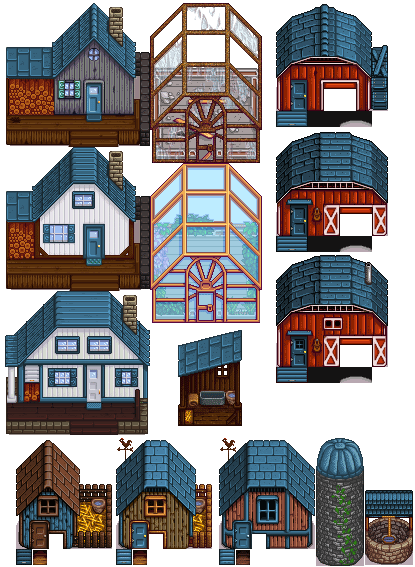
The Recolored Buildings mod for your farm recolors some of the main buildings on your farm, including all the houses, coops, barns, the Silo, Greenhouse, Well, and the Stable. There is also an alternative smaller silo and a Brick House retexture that you can have.
It recolors these buildings in Green, Orange, Red, Blue, Pink, Teal, Indigo, Magenta, Black, Purple, and Brown colors. This mod also fixes any stray pixel errors. The builds that have been covered by this mod include:
- Coop
- Deluxe Coop
- Big Coop
- Barn
- Big Barn
- Deluxe Barn
- Greenhouse
- Well
- Silo
- Stable
- House 1, 2, and 3
Make sure to create a backup of the buildings folder and then extract the mod file in Content/Buildings.
16. Suffolk Sheep Recolor

Do you find the vanilla all-white sheep boring and just meh? If so, this mod transforms them into suffolk sheep with black legs and head. It is a simple sheep recolor mod that changes them into the suffolk sheep and also tweaks their sheared sprites so that they actually look sheared instead of just loosing their fluffiness.
As for the lambs, they look exactly like the adult sheep, but only a few shades darker. So if you are looking for a cute sheep recolor mod, this one will come in handy!
15. Interior Recolor – Content Patcher
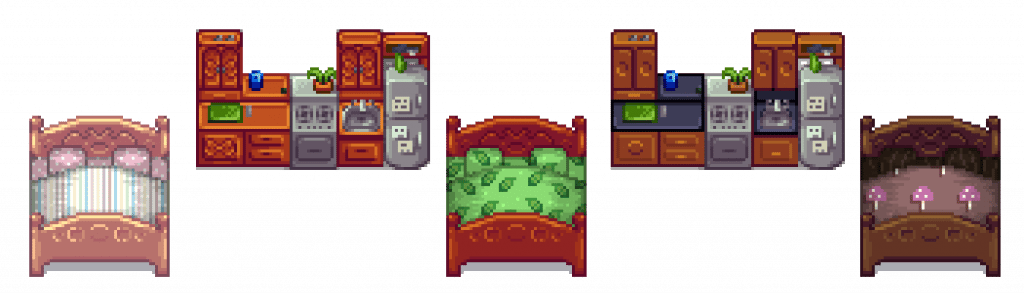
The Interior Recolor mod adds different color variations for your interiors in Stardew Valley. It covers the kitchen, main stairs, and the beds, including the big bed, the crib, and the toddler bed. You can also change the sheet, pillow, and wood colors of these beds.
There is also a config file that you can use to enable or disable different parts of this mod, such as the stairs recolor or kitchen recolor.
The mod requires SMAPI and Content Patcher to work. Just extract the downloaded mod file in the Mods folder and you are good to go! You will need to run the game using SMAPI to make the config file.
14. Flowery Fences Recolored

The Flowery Fences Recolored mod is a recolor for the Flower Fences mod that transforms the vanilla fences into dark wood flowery fences. It comes in multiple versions, including one with flowers, one without flowers, and more options in different colored flowers.
So if you are looking for better-looking fences in Stardew Valley, get your hands on this mod. Extract the downloaded mod file and place the Fence1.xnb file in the game’s Content/LooseSprites folder for this mod to work.
13. Black-White-Tuxedo Cat Recolors

This cat recolor mod adds 3 cat recolors for the vanilla cats in Stardew Valley. The mod author has basically made these recolors based on their real life kitties. These include a full black cat, a full white cat, and a black cat with white tummy. You can also change the coat and eye colors according to your preferences.
So if you are looking for a cute recolor for your kitties, get your hands on this mod now!
12. Madeline’s Farmhouse and Farm Building Recolors

As you can tell from its name, this mod adds multiple recolors of your barns, farmhouse, coops, stable, silo, shed, mill, and well. All of the new recolors go well with each other so that they all match the theme. The farm build sets have been recolored using the same colors as their farmhouse.
In addition to this, the mod also makes changes to the Farmhouse and Farm Building recolors:
- Farmhouse Recolors: In addition to recoloring the houses, the mod also makes the top windows of second and third house a pixel smaller. It changes the door of the third house and makes the window higher and smaller. The door handle has also been moved up.
- Farm Building Recolors: Now includes recolors for mills, sheds, silos, stables, barns, and coops.
To install the mod, download your desired XNB file and then use it to replace the default xnb file in the Content folder of the game. Make sure to create a backup of the original file first.
11. Blossom Trees

Ever wanted to have pastel trees in your fruit orchard? Thanks to this Content Patcher edition of the Blossom Trees mod, it is now possible! This mod lets you have 300% more pastel trees in your fruit orchard during the spring.
Without making any changes to your xnb files, you can have cherry trees blossoming with fruit when it isn’t even possible! So in addition to lavendar apple trees, blooming white apricot trees, and peach-colored peach trees, there will be more of those pastel trees with unsaturated tree trunks to make them look beautiful and heavenly!
The mod requires SMAPI and Content Patcher to work. Just extract the downloaded mod file in the Mods folder and you are good to go!
10. Rose Colored Glasses — A Map Recolor
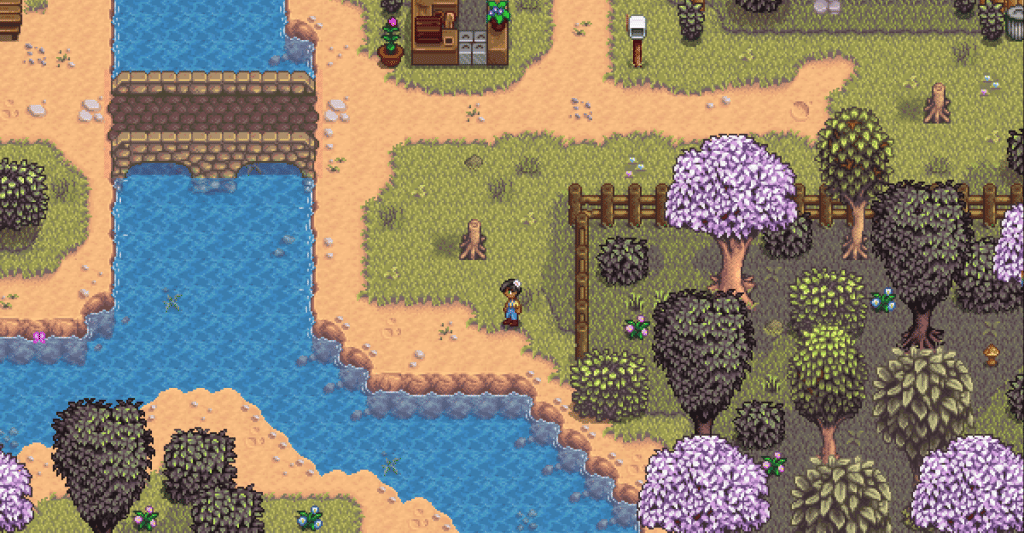
This is a very subtle map recolor mod that adds gentle rosy tinges throughout the game to tone down its vibrancy. Every detail has a pinkish undertone to make it a little pretty. The mod covers basic outdoor maps, the desert, mine levels, trees, and the Oasis building. It also comes with Ali’s flower grass mod to add wildflowers to the grass near you. Beautiful, right?
9. IdaIda’s Furniture Recolor (for CP)

The Furniture Recolor mod aims to make your interiors more decorative and cohesive by recoloring the indoor themes and furniture. It replaces all the base game furniture with new and recolored sprites that go well with world and vanilla recolors.
The new furniture has more cohesive colors and is less saturated. It comes in birch, white, grey, light, and dark wood colors. The mod also adds various decorative objects in the game, including suns and moons, plants, houseplants, and crystal objects.
What’s more, some recolor options in this mod even let you make a bathroom. For instance, you can retexture your bed to take a bath in it, add a shower and sink, and take a dump on a chair toilet.
So if you are looking for a fun and easy decorative mod, this one will definitely do the trick!
8. Blue Grass Recolor
Stardew Valley Recolor Mod
The Blue Grass Recolor mod adds fantasy pastel colors to replace the vanilla map color. The entire map looks like a unicorn-themed wonderland now, painted in pastel colors. It does not recolor buildings, but you can always use a building recolor mod to make up for that. Just make sure to place this one lower in the mod folder.
The mod also lets you replace the static pine trees with a tree of your liking. As for the plantable trees, it adds two new trees, maple and oak, which are labelled as tree 1 and tree 2.
So if you are looking for a pretty recolor of the vanilla map, this mod should be your go-to option to change its color scheme into pastel colors.
7. Vibrant Pastoral Recolor for SVE

The Vibrant Pastoral Recolor mod is a big content pack for Stardew Valley Expanded (SVE) that introduces custom tilesheets to the game to go with the recolored vanilla sprites from VPR.
The mod requires SVE and VPR or Vanilla Interiors to work. It also comes with various configurations options for the outdoor assets, building exteriors, interiors, Fall, snow overlays, and seasonal maps.
6. Elle’s Dirt and Cliff Recolor

Elle’s Dirt and Cliff Recolor mod is one of the best Stardew Valley mods that replaces the yellow dirt with a browner shade and also changes the color of the cliffs to go with Content Patcher.
Here are some key features of this mod:
- Recolors Greenhouse dirt
- Recolors the dirt on the cliffs
- Recolors the yellow dirt
- Seasonal hoe dirt recolors
- More visible seasonal stem/worm recolors
- More visible fertilizer
- Seasonal mini map
The mod requires SMAPI and Content Patcher to work. Just extract the downloaded mod file in the Mods folder and run it through SMAPI to create a config.json file. In this config program, you can make various changes in the game according to your preferences.
5. Seasonal Floral Bus Recolor

If you are looking for an all-new look for the bus in Stardew Valley, you are in luck today because this mod recolors the bus with pastel colors and floral decorations. It replaces the vanilla texture of the bus wit adorable pastel hues and flowery details.
This is ideal if you are playing the game with the Medieval Buildings or Flower Valley mods. The color of the bus and flowers even changes depending on the season. For instance, they will have a light dusting of snow during the winters.
The mod requires SMAPI and Content Patcher to work. Just extract the downloaded mod file in the Mods folder and your game will have a pretty-looking bus.
4. A Wittily Named Recolor

If you feel like the entire map of Stardew Valley needs some recolor, despite being already good, this is the perfect recolor mod for you. A Wittily Named Recolor mod paints the entire game with a new coat that looks absolutely amazing and subtle.
The mod requires SMAPI and Content Patcher to work. Just extract the downloaded mod file in the Mods folder and your game will have a new paint job.
3. Hairstyles recolored and a new Hairstyle Update

This is a hairstyle recolor mod that recolors the hairstyles from other mods and also adds some really cool new hairstyles with ombre effect. The ombre effect hairstyles will need you to change the controls to white to see them properly.
So if you are someone who likes to experiment with their hair colors, this is the perfect mod for you. To install the mod, extract the downloaded files and replace the hairstyles.xnb file in the Stardew Valley/Content/Characters/Farmer folder with the downloaded file. However, make sure to create a backup of the original files first in case you want to go back to the vanilla hair.
2. Vibrant Pastoral Recolor

The Vibrant Pastoral Recolor mod is one of the best map mods in Stardew Valley that recolors the vanilla map with an optional green fall. The mod also adds some bonus features, such as seasonal holiday recolor and terrain flower replacements.
It brings fun color palettes for the indoor and outdoor tiles sheets, mine levels, building exteriors, trees, decor, big craftables, flowers, and more.
Here are all the features of this mod:
- Six grass types.
- Two fall versions (green and orange).
- Recolored outdoor tilesheets, mine levels, and indoor tilesheets.
- Recolored items, including decor, fruit trees, big craftables, normal trees, and more.
- Compatibility for all retexture mods for objects and terrains, and officially supported languages.
- Optional aesthetic configurations, including flowering bushes, terrain flower replacements, snow-covered bushes, and holiday decor.
1. Starblue Valley World Recolor
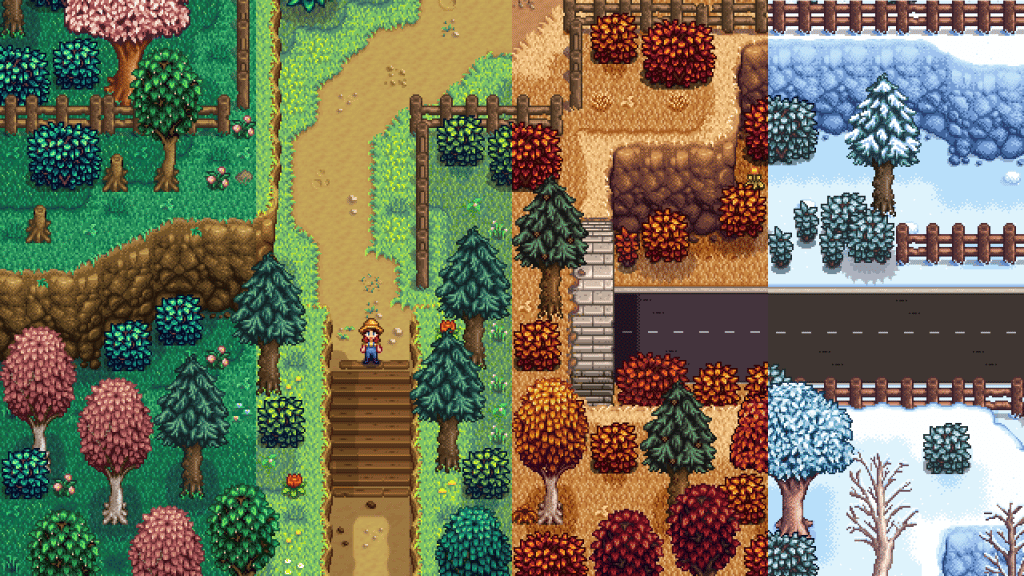
The Stardew Valley World Recolor mod is an earthy recolor mod that adds more color to the leaves and grass, making them blue. The mod also makes everything less yellow and reduces the saturation of everything to enhance the overall feel of the game. What’s more, the mod also paints everything gold in the fall, just like it’s supposed to be.
This recolor mod covers the craftables, interiors, furniture, flooring, and a neutral interface, among other things. This is the Dirty Fix version of the mod that makes the following adjustments:
- Fixes invisible floors
- Recolors the menu map
- Fixes invisible fruit trees
- Recolors the new assets from farmhouseTiles
- Recolors Caroline’s greenhouse
- Seasonal recolors for the farmer’s menu sprite
- and many more fixes.
This mod requires SMAPI and Content Patcher to work. Download the mod and run SMAPI to create the config file. Once done, close SMAPI and make adjustments to the new config. Then launch the game and enjoy!
Conclusion
So that’s all, folks! This list sums up the best Stardew Valley recolor mods that paint the maps into more more lively, subtle, prettier, and better-looking colors. This list of the best Stardew Valley recolor mod covers not only the baes game maps, but also the farmhouses, animals, trees, grass, hairstyles, furniture, tractors, new crops, and other in-game objects.
So go ahead and recolor the game with a fresh new look. Happy farming!