Is your game giving you some issues where Stardew Valley just crashes on load? While that must hurt, at least we can tell you that you are not alone in this fight against the glitches!
Internet forums and community groups have spent a lot of time trying to understand what is happening and what can be done to fix this issue.
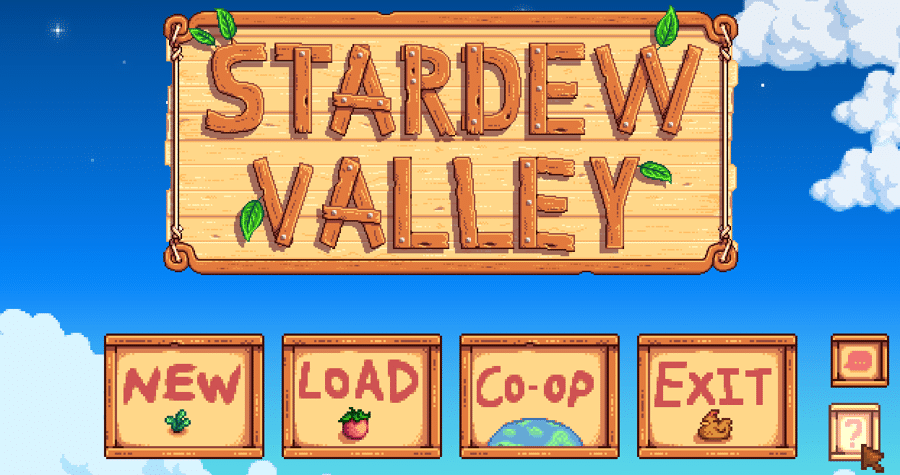
That’s why we are giving you some of the best solutions to your problem when Stardew Valley crashes on load and you can’t play this lovely game anymore.
Here are some of our suggestions:
Installing SMAPI Might Help if stardew Valley crashes on load
That’s right! SMAPI might be the answer if your Stardew Valley crashes on load.
What it means is some players have been pointing out that SMAPI might the way to fix this when Stardew Valley crashes on load. The good thing? This fix is quite easy! So, if this works for you, then you are very lucky!
According to fellow players of Stardew Valley, you just need to install SMAPI to fix the issue. One thing, before you install it, try to delete the startup_preferences that is found in %appdata%/StardewValley.
What does this do? Well, the simple answer is that it changes the way your game logs are generated. If you don’t have/don’t use SMAPI, then the game will generate the logs. However, if you do use SMAPI, the SMAPI will do that work for you.
If you have been experiencing some bad crashes while trying to load Stardew Valley, this might be the solution for you!
Just like with most things like this, it might not work for everyone. However, a lot of players agree that this is one of the most reliable ways to solve this problem. Why not give it a go?
Can headphones help with crashes on load?
When it comes to Stardew Valley not working and ways to fix that, this is one of our favourites. Simply because it’s quite fun! While it might not always work, it is a very easy thing to try just in case.
Here is what you will need to do to fix the issue:
Plug in your headphones and open your Device Manager to find Sound device in there. That’s when you will want to on the headphones in the list and request to update driver.
If you succeed, you might be able to run Stardew Valley without any more problems! That’s the dream, right?
However, do keep in mind that this might not work for everyone. Hey, if it does, then this will probably be the fastest way to solve your problem! We are all just looking for the easiest way to solve Stardew glitches, right?
Change the Stardew Valley directory
If you are still having some issues, then you might want to take a look at this suggestion!
Basically, you will want to go through your game files. Don’t worry, we will guide you through everything you need to know about this process.
Go to the game directory/_CommonReddist/XNA/4.0. That’s where you should be able to find the item called xnafx40_redist. Run and install it. Once that is done, install the Vcredist too.
A lot o players are saying that this fixed the issue of Stardew Valley not loading, so this might work for you too! You can never know, right? Give it a go and see if it solves the issue.
Write an email to the support
That’s right! If you experiencing an unusual amount of glithces, just write a message or a letter to the Steam customer support! They might be able to give you a bit more insight into whether this is a global issue or just something that you are dealing with.
If it is a global issue, they might be able to help you out with that! This support team is really good and fast, so you won’t lose anything just by asking them for advice!
Which of the solutions helped you to fix the issue? Also, let us know about any other options that you found useful and successful!
No one wants to deal with glitches and errors like that, so definitely give these fixes a chance!