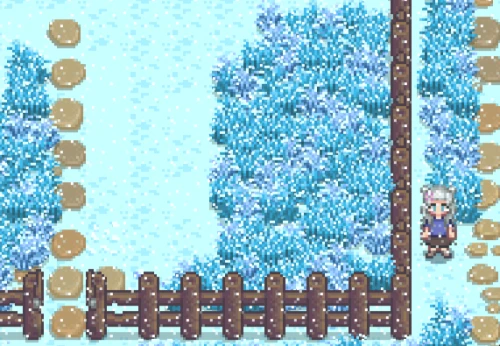Version 1.11.0
Support for HDP content packs.
New Above Box Mode (active on default, can be deativated in the config and by pressing the Style-Change key while in a dialogue (Default: I)
Fix portraits to NPCs by pressing the fix/unfix kex (Default: O) If portraits are fixed, they aren’t affected by the genral portrait selection. (Saved per SaveFile)
This has been already implemented, but I didn’t write it here: Press the menu key (Default: M) when in a dialogue to open a portrait selection menu.
I should also point out that since the last version Portraiture no longer has any other dependencies other then smapi.
Version 1.6.3 now supports Content Packs
Content Packs must contain a manifest.json file but otherwise work exactly like other folders that you would put into Portraiture/Portaits.
Unlike regular Portrait-Folders, Content Packs can be installed by copying them directly into the Mod Folder.
This Mod allows you to add Portraits with a higher resolution to the game and easily switch between Portrait Mods.
Press P to change Portrait-Folders when the DialogBox is open.
This Mod itself includes no Portraits.