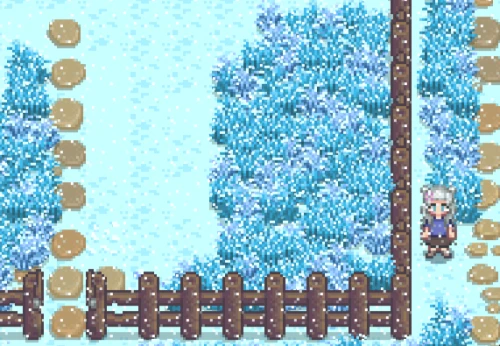Farm Type Manager allows players and modders to spawn customizable features from each of Stardew’s farm types. It can automatically create forage, items, ore, monsters, and large objects (stumps, logs, boulders, meteorites, and giant crops) on any map in the game. Users can configure the number of objects spawned per day, which areas or terrain types they can spawn on, the chances of spawning each object type, and more.
It also supports content packs, allowing other mods to configure spawning automatically. If any of your other mods come with “[FTM]” folders, they will automatically use Farm Type Manager to spawn custom content.
Installation
1. Install the latest version of SMAPI.
2. Download FarmTypeManager from the Files tab, the GitHub releases page, or ModDrop.
3. Unzip FarmTypeManager into the Stardew Valley/Mods folder.
If you have other mods that require Farm Type Manager, then you’re all set!
If you want to customize Farm Type Manager’s settings yourself, see the instructions below.
Notes for multiplayer: I recommend that all players have this mod installed. If only the host has this mod, other players might encounter SMAPI errors and be unable to see/interact with some objects and monsters.
Only the host’s spawn settings will be used in multiplayer. Console commands should still function normally.
Options
Farm Type Manager has a few basic “global” options, such as a limit to the number of monsters allowed in each area. To edit these options:
1. Run the game using SMAPI.
2. Open the config.json file in the Stardew Valley/Mods/FarmTypeManager folder and edit its settings. Refer to the Mod Settings section on Github for more info.
Alternatively, you can install Generic Mod Config Menu (GMCM) and edit these settings in Stardew’s main menu (look for a gear icon). The menu should display tooltips to explain each setting.
Customization
Farm Type Manager is mainly used by content pack mods, but it can be also customized for personal use. To change settings for a specific character:
1. Run the game using SMAPI.
2. Load the farm you want to customize or create a new one. This will create files for your character in the Stardew Valley/Mods/FarmTypeManager/data folder.
3. Find the .json file with your character’s name on it. Load it with the ConfigEditor.html file in the FarmTypeManager folder, or edit manually with any text editor.
4. Customize the file’s settings. For more info, see the Examples section below, the Articles tab, or the Settings section of the readme on GitHub.
5. Exit your farm and reload it, or progress to the next in-game day. The mod’s settings are updated every morning.
Modders: To learn about creating content packs for this mod, see the GitHub readme’s Content Packs section.
Commands
This mod adds the following commands to SMAPI’s console:
The whereami command. Enter it to display information about your current location, including:
- The map’s name (e.g. “Farm” or “BusStop”)
- Your current tile’s X/Y coordinates
- The tile’s terrain type (e.g. “Dirt” or “Stone”)
- Whether the tile is “Diggable” with tools
- The tile’s spritesheet index number (used to identify “Quarry” tiles or set up custom tile-matching)
The list_monsters command. Enter it to display a list of available monster names to use with the MonsterName configuration setting.
The command will list the primary name of each monster from Stardew Valley itself, and then scan other mods for custom monster classes.
Examples
Below are a few examples of changes you can make to your character’s configuration file, spawning various things on your farm or the other
in-game maps.
Most of the setting names try to be self-explanatory, but for more detailed information, see the Settings section of the readme on GitHub.
Spawn forage and respawn stumps on the farm:
"ForageSpawnEnabled": true,
"LargeObjectSpawnEnabled": true,

Randomly spawn new logs and boulders on the farm:"LargeObjectSpawnEnabled": true,"Large_Object_Spawn_Settings": {
"Areas": [
{
"ObjectTypes": [
"Log", "Boulder"
],
"FindExistingObjectLocations": false,
"PercentExtraSpawnsPerSkillLevel": 0,
"RelatedSkill": "Foraging",
"MapName": "Farm",
"MinimumSpawnsPerDay": 0,
"MaximumSpawnsPerDay": 2,
"IncludeTerrainTypes": ["Grass", "Dirt", "Diggable"]

Spawn ore in a specific area of Cindersap Forest:"OreSpawnEnabled": true,"Ore_Spawn_Settings": {
"Areas": [
{
"MiningLevelRequired": null,
"StartingSpawnChance": null,
"LevelTenSpawnChance": null,
"MapName": "Forest",
"MinimumSpawnsPerDay": 1,
"MaximumSpawnsPerDay": 5,
"IncludeTerrainTypes": [],
"ExcludeTerrainTypes": [],
"IncludeCoordinates": [ "65,22/74,27" ]

Spawn LOTS of forage on the farm, but not near the house:"ForageSpawnEnabled": true,"Forage_Spawn_Settings": {
"Areas": [
{
"SpringItemIndex": null,
"SummerItemIndex": null,
"FallItemIndex": null,
"WinterItemIndex": null,
"MapName": "Farm",
"MinimumSpawnsPerDay": 9999,
"MaximumSpawnsPerDay": 9999,
"IncludeTerrainTypes": [ "All" ],
"ExcludeTerrainTypes": [],
"IncludeCoordinates": [],
"ExcludeCoordinates": [ "69,17;57,10" ]

Spawn modded plants on the summit, but only after rainy days & after year 1:"ForageSpawnEnabled": true,"Forage_Spawn_Settings": {
"Areas": [
{
"SpringItemIndex": [ "Juniper Berry", "Mint" ],
"SummerItemIndex": [ "Juniper Berry", "Mint" ],
"FallItemIndex": [ "Juniper Berry", "Mint" ],
"WinterItemIndex": null,
"MapName": "Summit",
"MinimumSpawnsPerDay": 4,
"MaximumSpawnsPerDay": 8,
"IncludeTerrainTypes": [ "All" ],
"ExcludeTerrainTypes": [],
"IncludeCoordinates": [],
"ExcludeCoordinates": [],
"StrictTileChecking": "High",
"ExtraConditions": {
"Years": [ "2+" ],
"Seasons": [],
"Days": [],
"WeatherYesterday": [ "Rain", "Storm" ],
"WeatherToday": [],
"WeatherTomorrow": [],
"LimitedNumberOfSpawns": null