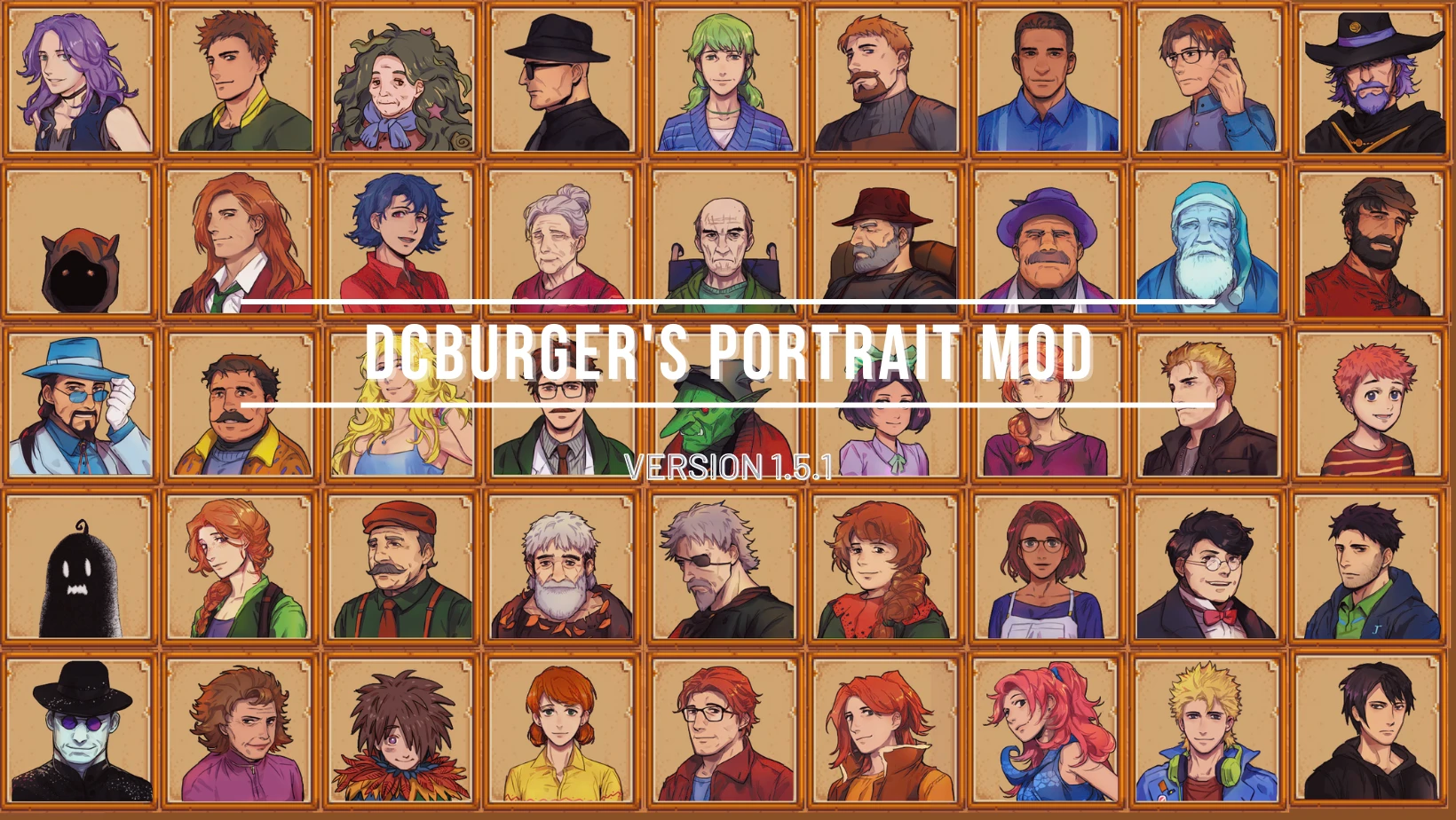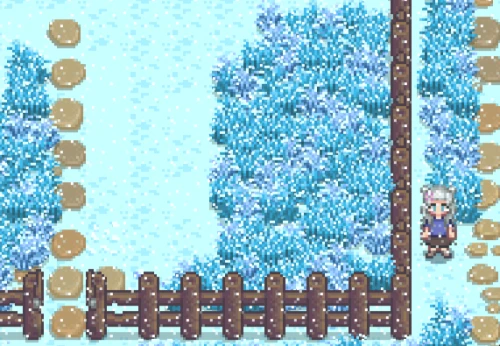Twitter / Tumblr / Ko-fi
Contact: [email protected]
:: CONTENTS ::
- 69 high-resolution portraits for all villagers
Stardew Valley Expanded
lunakatt made amazing high res portraits for ‘Stardew Valley Expanded‘ but in the style of my portraits!
You can download 2 separate portraits for SVE from my mod page and ‘lunakatt’s DCBurger Style Portraits for SVE’.
For more information, please check out the link below!
Link: https://www.nexusmods.com/stardewvalley/mods/9029
Content Pack (CP)
:: REQUIREMENTS ::
:: HOW TO INSTALL ::
- Install the latest version of SMAPI.
- Extract all the required mods into your \Stardew Valley\Mods folder.
- Run the game using SMAPI.
- If you want to apply other options, open the config.json and change the option you prefer. (e.g. “Maru”: “glasses” → “Maru”: “none”)
Portraiture
:: REQUIREMENTS ::
:: HOW TO INSTALL ::
- Install the latest version of SMAPI.
- Extract all the required mods into your \Stardew Valley\Mods folder.
- Put the png images inside Stardew Valley\Mods\Portraiture\Portraits\DCBurger folder.
- Run the game using SMAPI and press p in the in-game dialogue to switch the portraits.
- If you want to apply other options, change the file name to Name.png. (e.g. Maru(no glasses).png → Maru.png)
SDV Mobile (for Android)
ceruleandeep shared these Android install instructions with me. Thanks for the great tip!
:: HOW TO INSTALL ::
- Install Content Patcher 1.19
- Install PyTK 1.19.6
- Install Portraiture latest version (1.8.1)
- Move Portraiture folder out of Portraiture-999-1-8-1-1574796563 and into Mods, then delete Portraiture-999-1-8-1-1574796563 folder
- Download DCBurger’s Portrait Mod (Portraiture version)
- Move DCBurger folder from DCBurger’s Portrait Mod-4745-1-5-1-1611546195 into Portraiture/Portraits, then delete DCBurger’s Portrait Mod-4745-1-5-1-1611546195
- Edit Portraiture/config.json and change “vanilla” into “DCBurger”. We used the “Json Editor, Json Formatter, Preview” app from the Play Store.
(On Android you can’t change Portraiture settings in the game because it needs a keyboard. You must do it by editing the file).
:: VERSION INFORMATION ::
1.5.2
- Updated CP version
1.5.1
- Added swimsuits
- General modification
1.5
- Added Leo, Birdie, and Professor Snail’s portraits
1.4
- SV 1.4 update
- minor correction
1.4.1
- Emily and Mr.Qi’s portrait correction
- Color correction
I deleted this mod from the forum in late 2017, but even after that, piracy of the mod continued.
So I needed a web page to view copyright information.
Check out the link below for the mods deleted due to copyright infringement.
Archive page for copyright infringement of DCBurger’s Portraits mod
:: Q&A ::
If you have any questions, please check the Q&A page first: Link
I will not respond to questions already written in the Q&A.
:: COPYRIGHT REQUIREMENT ::
– Do not redistribute, do not modify the mod contents.
– Any usage not covered by the period below is illegal.
February 2, 2017 – April 4, 2017: distribution and modification available
April 4, 2017 – December 1, 2019: distribution available, no modification
December 1, 2019 – : no distribution, no modification
Contact: [email protected]
Twitter/Tumblr: @nimozie2