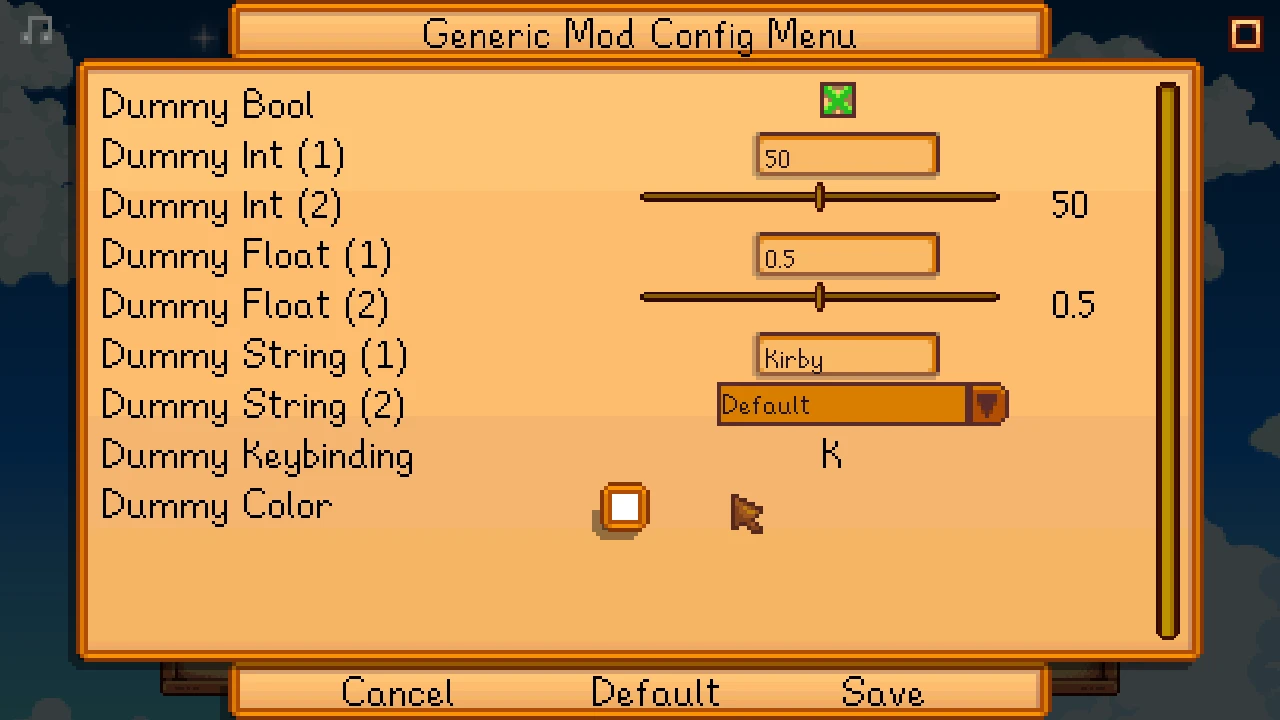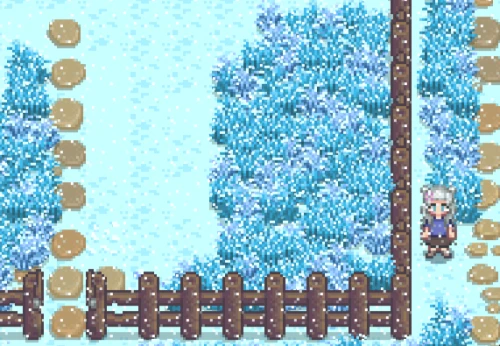Generic Mod Config Menu adds an in-game UI to edit other mods’ config options. This only works for mods designed to support it.
Install
- Install the latest version of SMAPI.
- Unzip the mod folder into Stardew Valley/Mods.
- Run the game using SMAPI.
Use
For players
You can edit settings from the title screen (via the cog button) or in-game (at the bottom of the in-game options menu). This only works for mods which were designed to support Generic Mod Config Menu, and some mods may only allow editing their config from the title screen.
Changes are live after saving, no need to restart the game.
For mod authors
- For C# mods: see the mod author documentation.
- For Content Patcher packs: you don’t need to do anything! Content Patcher will add the config UI automatically for you.
Compatibility
Compatible with Stardew Valley 1.5.5+ on Linux/macOS/Windows, both single-player and multiplayer.
See also